Few years ago people say its impossible to play ps1 on Android, but hey nowdays we can play it on our smartphone! We cant really guessing how technology growing are we.
Ok now i will tell you how to play PS1 on your Android smartphone, its really awesome especialy if you old gamer like me, Playstation 1 is still have special place in my heart.
Before we start make sure your android OS is 2.1or better.
First of all you need the ps1 emulator and you can download the apk file here
after you download the emulator you need extract the file with zarchiver or winrar whatever you like.
second you need the bios file its really important cause without the bios file you can never run your emulator download the bios file here
the file name will be SCPH1001.BIN
then open your fpse emulator and go to system
On the system menu put your bios file aka SCPH1001.BIN on bios loading
Of course you want to save your game right? Still on system menu touch the mem card 1, 2 or savestates and choose the folder on your phone, the saved game file will direcly saved on the folder you choose, and the file name will be SAV.
after you finish all of it save as default config.
you done here now get back
Now for the game pad go to input then go to touchscreen, here you can set the button config whatever you like.
Its done for the emulator setting, all you need now is the game its very easy to get the game file you can download it everywhere. oh anyway the fpse emulator can only read iso,img,nrg and bin file.
After you extract the game file you has been download go back to the emulator and play the freakin game!
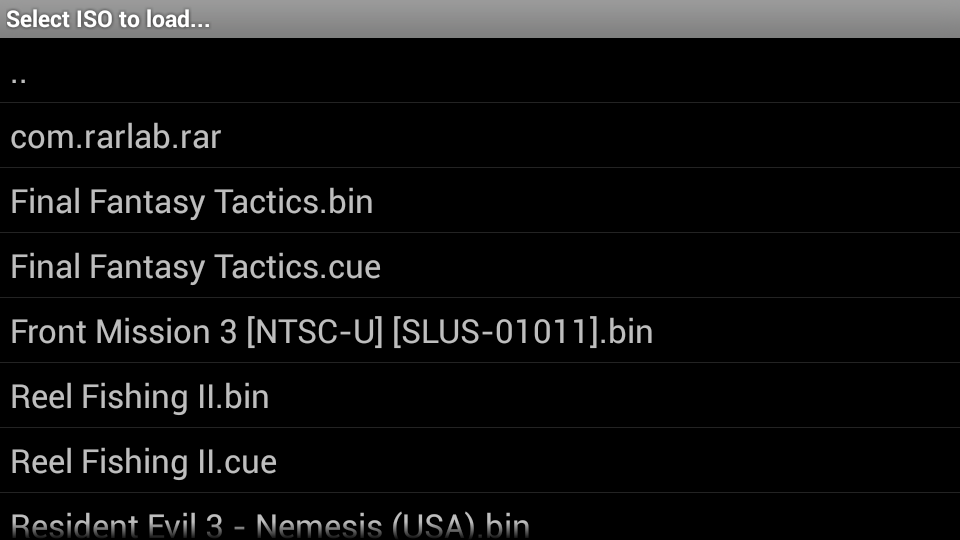
one more thing, sometimes after the extraction some game will be named as cue file not img or iso because fpse cant read this just extarct once more the file.
Okay thats it lads hope i'll help
give a try and good luck!












0 Response to "How to Play PS1 on Android"
Post a Comment
Feel free